
I was lucky enough to get into the D&D virtual table beta due to the good graces of mr @Trevor_WotC (and probably more folks I’m unaware of – huge thanks to you too!) and being someone who regularly puts up with that total jerk @ThadeousC. I got my first game in last night and it was a blast, so today I figured I’d go over the features bit by bit in a video as opposed to posting hundreds of screenshots and tweets. If you want the nitty gritty on opinions, suggestions and general thoughts of our initial kicking of the tires of the virtual table top head over to myrpgame.com and read our cumulative review and toss in your questions and comments as well.
Anyway here’s that video (2 parts) that this whole post is about , enjoy!
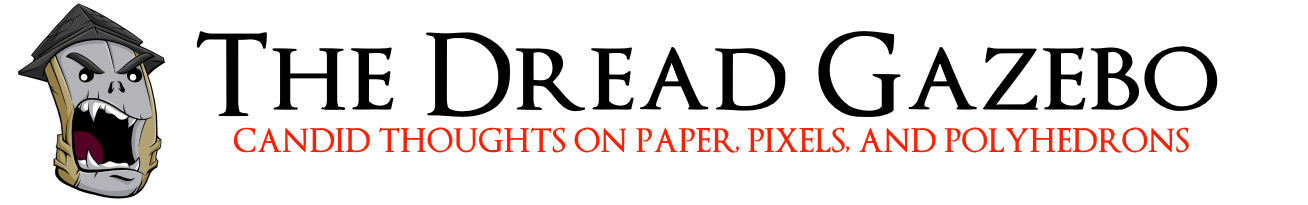
Thank you very much for the video, Jerry.
I am really looking forward to taking this for a test drive. I think we all agree that it is not a 100% replacement for person-to-person D&D but it the right context this could be an invaluable tool for players and DMs with busy schedules or great distances.
Personally, as a DM running one player in my weekend group via Skype every week I am always looking for solutions to the camera/tabletop awkwardness.
— Brian
Thanks for stopping by to check it out Brian, I can’t wait till more people are able to actually get out there and use this. I really think (if they choose to go this route) this tool would be great incentive to have a D&D Insider account. Heres to hoping more invites go out soon and one heads your way!
When you’re entering damage, do you have to use the up/down arrow buttons, or can you type the numbers? Can you apply damage/effects to multiple tokens at once for area attacks?
No you can enter it with your keyboard actually not sure why I clicked it all. As for dmg/effects to multiple tokens at once I’m not sure – but i’ll try it and report back!
Seems very cool. The only thing is that AFAIK it doesn’t do small and conveniet thingies other combat managers do. Like applying ongoing damage and regeneration automaticaly, reminding to roll for recharge/save and so on.
And the way damage/heal is applied is very inconvinient.
Hopefully it will change with time.
As for your review – it was great, Thank you very much. Linked it from my blog.
Those are all great suggestions, im gonna toss them into the beta tester suggestion forum thread! Thanks for watching & stopping by 🙂
Great videos! The audio was very clear and at the right volume, too! Thanks!
I currently run an 8-player campaign with 2nd-Edition rules using MapTool for our two remote players in San Diego and New York. We also have a three-way Oovoo account for video and audio for our remote players.
We’ve enjoyed using MapTool, and I’d be interested to compare the two systems. One thing I’ve noticed on MapTool is that the Visibility Blocking slows things incredibly when using free-form obstacles. Cave systems are the absolute worst.
One thing that MapTool has which we use a lot is called an “Aura” (a colored light-source centered on a token that can be a full circle or an arc) which I use to show the area of effect for, say, the cone of a Color Spray spell, or for things like “Protection from Evil, 10′ Radius” etc.
Thanks again for the great videos. Looking forward to seeing more!
Great review. Thanks for the effort. I am excited to try this out asap.
Is it just me, or does Fantasy Grounds do nearly everything this is showing better (and cheaper)? Maybe I’m just bitter that we were promised that the original 3D virtual table would be available at 4E launch.
I dont have much experience with fantasy grounds so I couldn’t tell you to be honest.
Ya Fantasy Grounds seems to do it better. However, they never got their player match calendar working. Also the “macro” community there is insane; it’s almost a *requirement* to import PHB1-2, and input all the powers etc.
Once you realize you can auto-minimize *all* the sub-windows in maptool, I realized it is by far the best. I found the vision and line blocking to be superb in maptool, really adds to the atmosphere of exploring a cave. It’s also open source, so it’s easier to figure out the “macro” system…that’s assuming you want to.
I’m doing the beta too. I wish I had more time to get into it…but I’m excited about what this could become.
Does it require the DM’s PC to be on hosting it for a player to see the map.
I ask as for Play By Post the map would need to be constantly hosted by a server available to the players 24/7 without the need for the DM’s PC to be on.