Recently I posted about going 3D with papercraft dungeons and dungeon tiles, another thing I’ve been playing around with lately is the idea of eliminating mini’s and maps and such and just trying to emulate my own Microsoft Surface setup without spending $15k. So last night I ran a session completely off of Masterplan, a very robust and feature filled app that you can grab for free. I hooked my 22″ widescreen up as a secondary display for the players, I know this is no “surface” like the fancy table, but I’ve yet to give this a whirl using a projector to put the images down onto a table (more on that next week).
I crafted a semi elaborate encounter prepared for them, complete with traps and multiple floors as well as dynamic line of sight as their markers moved around the ‘board’. The combat/initiative tracker is very very intuitive and makes short work of a lot of arduous DM record keeping. You can even display video-game style health bars under each PC and Monster that shows their hitpoints – transitioning from green to red as HP is lost. You can even ‘roll’ monsters saving throws for ongoing effects right there in the DM controls. I was prepared for the new apex of my tabletop experience, the holy grail of homebrew nerd-dom but I found myself feeling empty and superficial like I’d stolen the soul of ‘friendly game at the kitchen table’ right outta’ D&D.
First and foremost the Masterplan software has the ability for you to custom build maps from dungeon tile elements, which is awesome. However combining all of these images, with several layers of line of sight and difficult terrain overlays, hidden monsters and PC’s causes the program will chug and crash. (Mind you this is true from my little netbook to my quad core 6GB of RAM desktop). However when I went in and just took a screen capture of a map (jpg), and imported it via the map options and made sure it was to scale it moved much much more fluidly. I’m no programmer but I’m guessing the program itself has some trouble rendering so many elements and layers at once. This made setup cumbersome as I had to convert some of my maps while my players waited around fumbling with dice and staring blankly at character sheets.
Overall the encounter went well, they enjoyed seeing the dynamic LOS as well as the health bars but the whole tactile element was gone, except for some of the dice rolling of course. While it’s great to see all this nerdy goodness on a crisp clear screen with custom portraits and fanciful movement indicators, it just felt…wrong. After a very short while I can honestly say that I missed our mini’s and our tiles and the dry erase mat littered with dice. I think most RPG players want to move their own minis/markers around and enjoy these tactile elements. I may not be ‘old school’ by definition of some gamers, but I’ve been playing with minis and other haphazard representations of game elements, along side my trusty dice since high school and I just like it better this way. What’s your take?
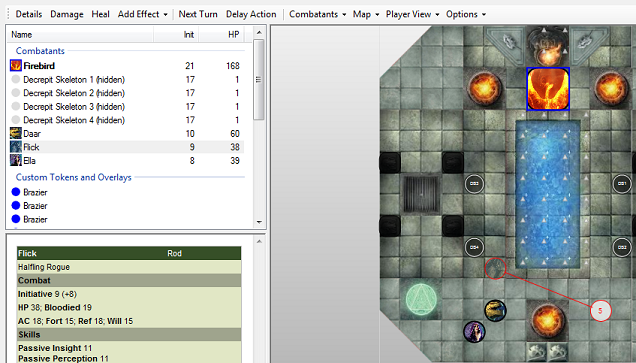
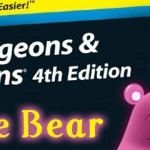

Suspect I would agree.
I’ve been using iPlay4e quite a lot, which really is useful, but even the dice rolling on that makes me feel like I’m missing something. I will definitely continue to use iPlay4e for my character sheet as I only use a fraction of the table space as a result, but will go back to dice rolling by hand I think.
iPlay4e is a great app, especially since you can import your party straight into inCombat4e without manually setting up all your PC’s as well as loading monsters in straight away. I’ll continue using Masterplan and utilities like this behind the screen, but they’ll never replace the board, minis, or dice.
I guess the obvious question is: How can we use both to get the benefits of both?
I paint up custom minis for each campaign (like 20-40 hours per character) and am just starting some terrain pieces (admittedly, for use in conventions not just with the home group). How could I bring the players even more deeply into the experience with new media, though?
I agree that the wealth of programs out there don’t really do that. They just reproduce the tabletop on the screen. Woopity. Why not find a way to enhance, or augment, or expand the tabletop on the screen? I’m optimistic that it can be done.
I mean, think how effective music can be to a game? Maybe we’ll get character animations or something that you can do. Or ways to turn written text into automated voices. I’d use something like that to bring an NPC to life.
While I spend most of my time playing on computers for fun and for a living; when I sit down to play D&D I leave them out. I’ll use the charactor generator for making my charactor, but when I sit to play, I prefer dice, mini’s, mat’s, dungeon tiles, etc. It’s just what feels right, otherwise you might as well play online. Just my 2 cents.
I like masterplan to plan the games but its not the best for all the combat running. I use maptool which is super powerful and I only use for the map and HP so most everything in the game is still not digital.
I could never get past maptools learning curve, then again I suppose masterplan has one as well. Maybe I’ll tough it out and give it a second go.